Here I will explain how to create mysql backup by using shell script.
Step 1: Open the Xampp/Shell Script
Step 2: Open the Shell Script as shown red mark of above picture and Enter the below Code.
mysqldump -h 127.0.0.1 -u db_user -p db_name > db_backup.sql
Note: Please change the your username and database name as per your credentials.
Step 3: After Entering your password it will create backup it is located on C:/xampp
If you have any queries please leave a comment.
Step 1: Open the Xampp/Shell Script
Step 2: Open the Shell Script as shown red mark of above picture and Enter the below Code.
mysqldump -h 127.0.0.1 -u db_user -p db_name > db_backup.sql
Note: Please change the your username and database name as per your credentials.
Step 3: After Entering your password it will create backup it is located on C:/xampp
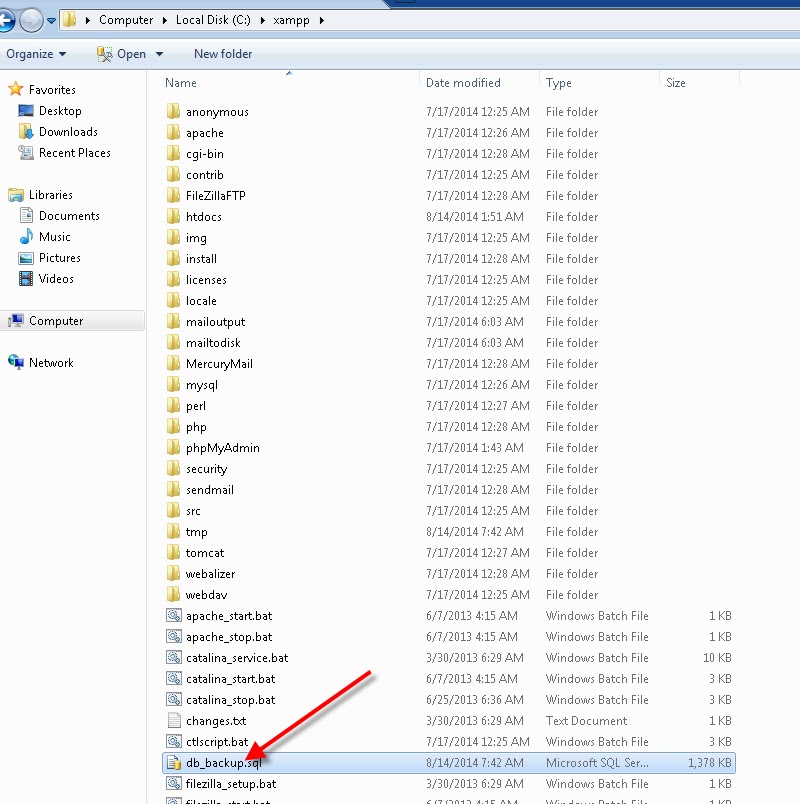 |
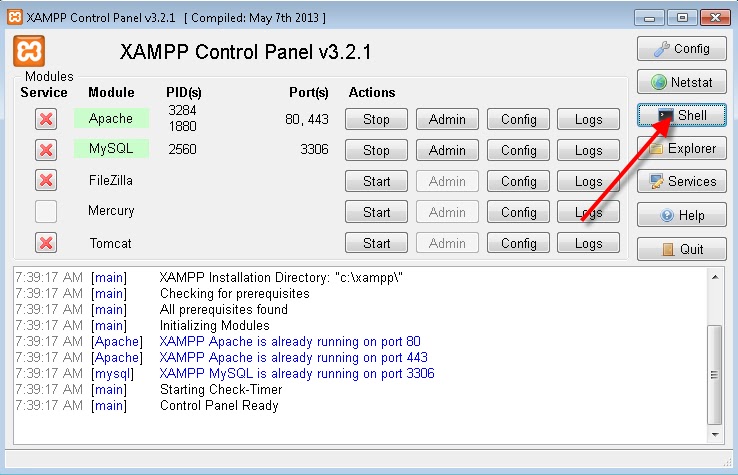

No comments:
Post a Comment